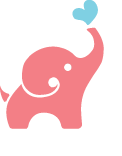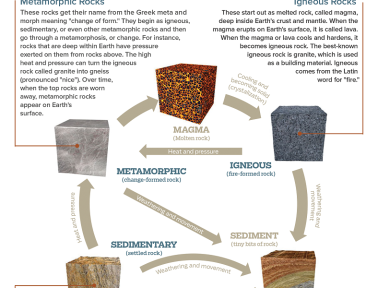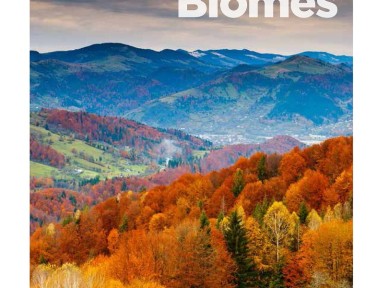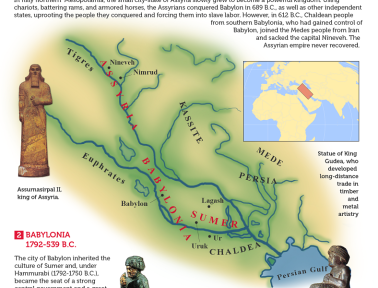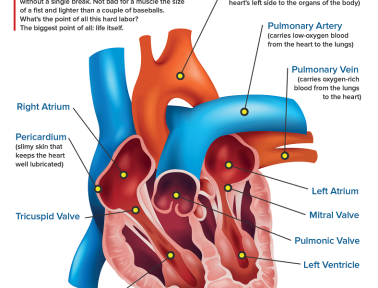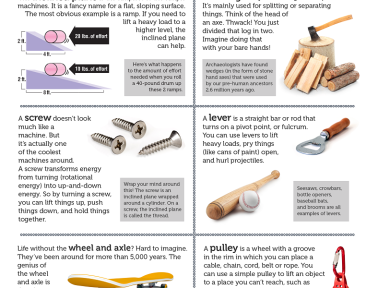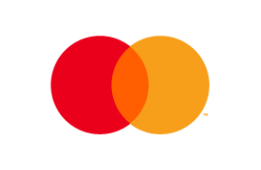Whether you want to stay connected to students this summer, or disconnect from your classroom entirely, we have a custom to-do list to help get you there. Use your answer to the one-question survey above to find your Kidblog checklist below.
I answered…
[A] I try to stay connected with my students over the break.
Over the last several months, you have connected with your students in many ways. You watched their writing improve and you want to keep that progress going.
“The last day of school does not have to be the end for blogging,” Margaret Simon notes. Check out Simon’s article to learn how you can encourage student writing over the summer.
Here’s your pre-summer to do list:
- Add a secondary email – Make sure you don’t miss a message. Add a “summer email” to your Kidblog profile. From your profile page, click “Manage Email Addresses” then “Add New Email.” Pro-tip: you can have as many email addresses as you want.
- Turn on notifications – Opt-in to receive notifications for new posts and comments published in your classroom. Click the small “bell” icon on your class page to turn on email and in-app notifications for posts, comments, or both.
- Send log in instructions home with students – Hand students a card with your Kidblog site address printed on it along with login instructions. Send home a parent letter encouraging continued blogging.
[B] I appreciate the opportunity to disconnect from all things school-related and simply enjoy the summer.
You worked hard this year and you certainly deserve the brain break. But, before summer break, ensure your Kidblog class is configured correctly.
Here’s your pre-summer to do list:
- Archive your class – Preserve the rich history of your students’ posts. Simply click the “…” button under the class on your dashboard and select “Archive.” Students will be able to view their posts, but will no longer be able to actively publish in the class.
- Share Kidblog with next year’s teacher – Keep the blogging momentum going. Follow these 5 steps to encourage next year’s teacher(s) to blog in the classroom.
[C] A little of both.
While the routine of school and seeing students each day will be missed, it will be nice to revel in some “you” time. Perhaps you opt out of Kidblog notifications, but let your students know you will be checking the class blog once a week to see what they are up to over summer. Balance is key!
Here’s your pre-summer to do list:
- Check lists A and B – Complete the tasks on to-do lists A and B that make sense for you and your students.
- Add strict privacy rules – Update your class privacy settings to ensure any posts or comments require your approval before being visible to class members. Nothing goes live until you say so.
Already thinking about next year? Use code SUMMER39 to get 3 months free with a Teacher Premium annual membership (that’s 12 months of Kidblog for $39). There’s no better way to set the stage for 2019-2020!