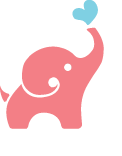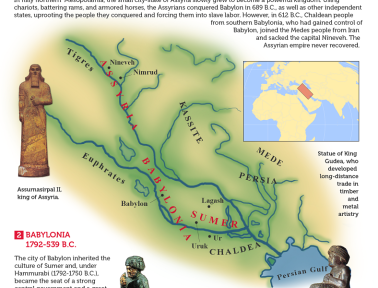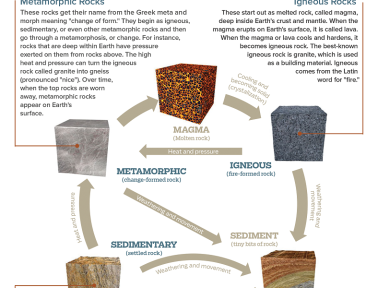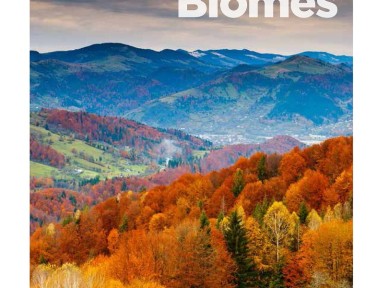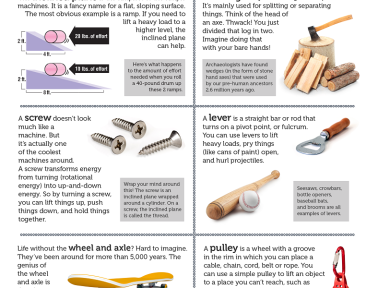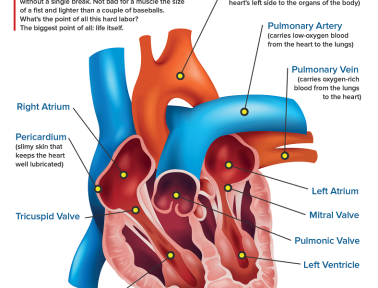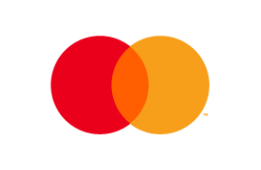Many Kidblog teachers are heading to Miami, excited to attend (or present at) the FETC2020 conference. FETC (Future of Education Technology Conference) is a place for “tech-savvy educators, curriculum designers, online educators, technology integration specialists, grant developers, professional development trainers, ed tech coaches, and pre-service teachers to:
- Discover how to engage all learners by using technology to expand the learning environment beyond the classroom
- Gain strategies to improve communication, assessment, feedback, support, and content delivery, whether it is synchronous or asynchronous, to improve teaching and learning in the modern classroom
- Explore best practices for effective technology integration and solutions that provide digital content, as well as instructional technologies and customizable learning materials
- Learn how online, flipped, blended, personalized, and hybrid learning environments promote high academic performance and allow students to be creators, inventors, and entrepreneurs
- Develop skills for using apps, software, and emerging tools in your classroom right away”
Below is a list of presentations that cover relevant blogging topics such as promoting student’s voice, digital portfolios for student reflection, personalized classrooms, and more. We are excited to share updates and photos from fellow Kidblog friends in attendance from around the world:
From Student to Author: Writing Instruction for the Digital Age
Presenter: Nancye Black
Tuesday, January 14, 2020: 1:30 PM – 3:30 PM
Room: 234, Session Number: W101
Whether translating the concise word choice of poetry to Twitter, the voice of persuasive essays to blogs, or the crafting of an engaging narrative into e-publishing, effective writing is at the heart of 21st century skills. In this eye-opening session, educators will learn how to bring out the inner Shel Silverstein and J. K. Rowling in students through intentional uses of innovative web and mobile apps. These activities, projects, and practices empowered the presenter’s students to win international digital storytelling awards and pen an Amazon best-seller! With student samples, adaptable rubrics, and the practical resources they need to get started, attendees will rush to integrate their new learning as soon as they return to school! Mac Lab.
Supporting Change Through Reflection: Professional Digital Blog Portfolios
Presenter: Mandy Froehlich
Tuesday, January 14, 2020: 4:00 PM – 6:00 PM
Room: 208, Session Number: W126
We know how powerful reflecting and portfolios are for students to show their growth, but it’s just as powerful for educator and leadership development as well. We will go through the “why” behind this kind of learning, setup, and logistics of developing and maintaining a blog portfolio, how to get your message out to the world, and developing your voice. Leave this session ready to go on your learning journey through professional self-reflection!
Personalized & Inclusive Learning to Increase Student Outcomes with Microsoft Learning Tools
Presenter: Rachel Berger
Tuesday, January 14, 2020: 11:00 AM – 11:50 AM
Room: 228 A, Session Number: MSFT03
Or
Wednesday, January 15, 2020: 12:00 PM – 12:50 PM
Room: Ocean Drive D, Session Number: MSFT10
This session will discuss what inclusive classrooms and employing accessibility look like from the standpoint of reading, writing, math and communication. The presenter will be sharing examples from Microsoft Education’s free accessibility suite of tools and including the stories of teachers who have worked with students of all abilities in an inclusive classroom setting. Learn about: • The benefits of inclusively designed lessons and classrooms employing assistive technology • Improving learning outcomes for all learners powered by assistive technology tools • Current updates on Microsoft Education’s reading, writing, math and communication tools, including the Immersive Reader • The power of built-in assistive technology and its impact on both social and normative constructs of today’s classrooms.
Microsoft Learning Tools for Students who Struggle With Reading and Writing
Presenter: Rachel Berger
Thursday, January 16, 2020: 12:00 PM – 12:40 PM
Room: 229 A, Session Number: C187
Did you know Microsoft has created free, accessible AT to support students who struggle with reading and writing? This session will showcase how these free learning tools can be used to support classroom engagement of reading and writing for users with learning differences such as dyslexia, dysgraphia, or ADHD; emerging readers; or a combination of any of the broad range of unique student abilities. Details, demonstrations, and student examples will be shared about several new and improved sets of features across Microsoft products.
To keep up with more FETC presenter information, follow us on social: