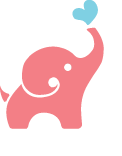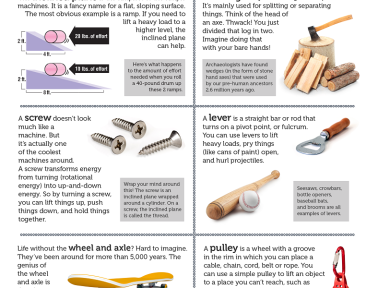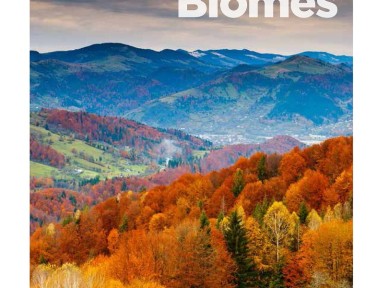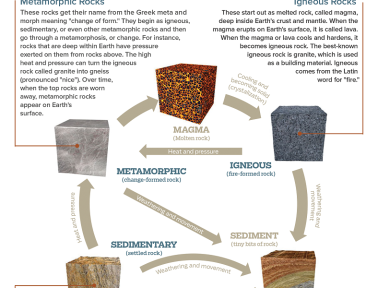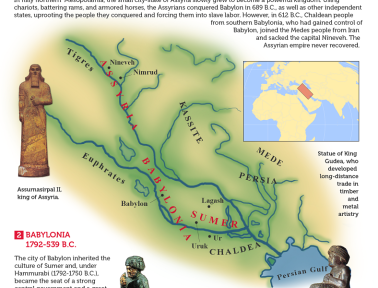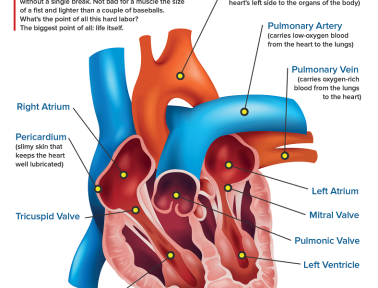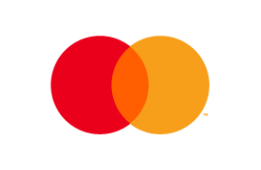We are excited to announce our integration with Microsoft’s Immersive Reader. This feature provides inclusiveness and enhances the reading experience for students of any of age or ability. Students can:
- Increase fluency for English language learners or readers of other languages
- Help build confidence for emerging readers learning to read at higher levels
- Offer text decoding solutions for students with learning differences, such as dyslexia
- Reinforce sophisticated grammar concepts for advanced readers
Immersive Reader is available from within all Kidblog posts, and truly brings text to life.
Using Immersive Reader within Kidblog
When viewing a Kidblog post, students can activate Immersive Reader by logging in, then clicking the icon next to the post title.
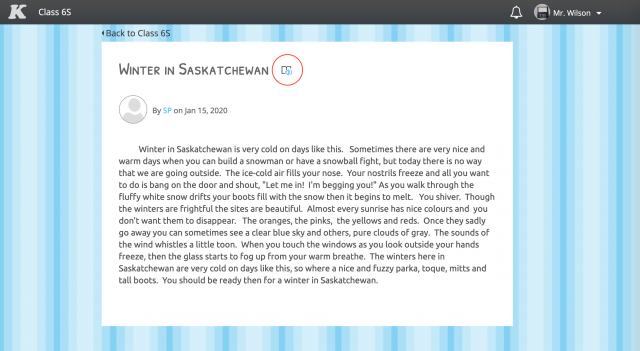
The text from the blog post will be displayed so a student may follow along as the text is read aloud, highlighting words, one at a time.
Students can also adjust settings such as the pacing, text size, spacing between words, voice, and background color. Additionally, students may choose to highlight various grammar components (nouns, verbs, adjectives, adverbs) and break down words by syllables. For English language learners, Immersive Reader can translate text into over 60 languages.
We are thrilled to be able to provide learners of all abilities the opportunity to connect and engage with one another using Kidblog and Immersive Reader.
We’d also like to extend a special thank-you to our partners at the Microsoft Education team who developed this revolutionary technology, working diligently with edtech companies like Kidblog to bring these benefits to students. It’s an honor to join our friends at Canvas LMS, PearDeck, Buncee, and more on our shared mission to help all learners succeed.