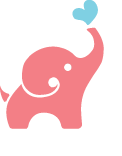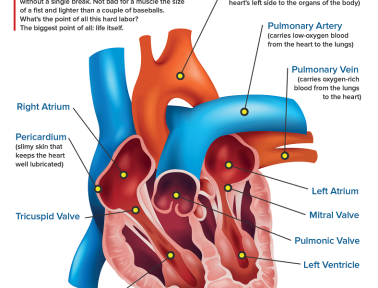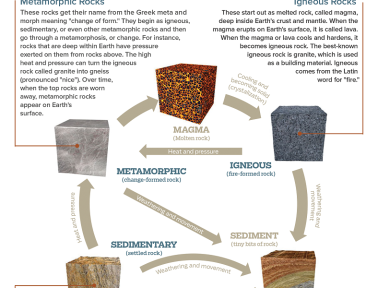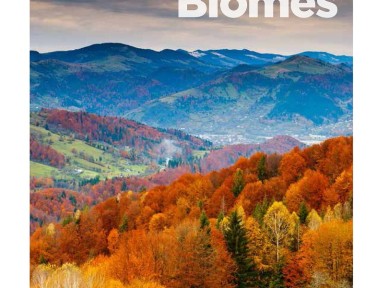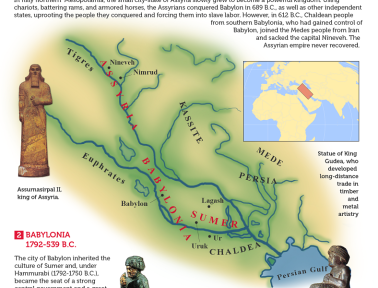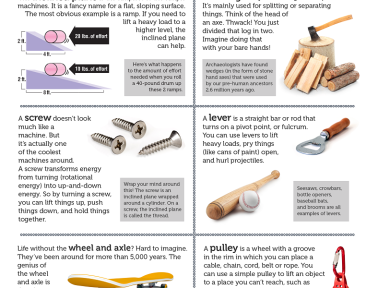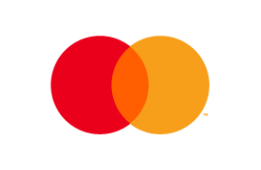–>
–>

For both teachers and students, it can be a challenge to get back into the daily routine after an extended holiday. Even if students had some work to complete over the break, it is still difficult to transition back to the daily bell schedule. Coming up with ways to keep students engaged throughout the year, especially following a break, is one of our many challenges as a teacher. So, why not try something a little bit different to pull students back in – something that can help to re-energize students (and teachers) enough to push through that first week back to school, and build excitement that will keep students engaged throughout the remainder of the year? In doing this, you will increase student engagement in learning, as well as, enable students to build on their constantly growing technology skills.
Adding to Kidblog: Apps and more
Kidblog is an extremely versatile blogging platform. It provides students with so much more than a platform to develop writing skills and communicate their ideas. Through blogging, students begin creating their online presence (digital portfolios), become responsible digital citizens, and interact in a safe space where they can share ideas and are empowered in their learning – all in support of the ISTE Student Standards. “App Smashing” gives teachers the opportunity to continuously help students build vital technology skills while promoting creativity.
App Smashing, (a term created by Greg Kulowiec), is a process where two or more apps or tools are used together when working toward completing a task or a project. Rather than just simply asking your students to create a project or complete a task using one digital tool or in one media format, educators can use different tools in conjunction. App Smashing helps students bring their Kidblog post to life and encourages problem solving – “How can I combine the different tools we use in class and create one product?” These experiences will lead to more authentic and meaningful learning for students, while promoting student voice.
Here are some quick ways to get started with App Smashing in Kidblog.
Photos
A camera is a great tool for app smashing. Simply by using the device’s camera to take a picture and uploading it to Kidblog, students are App Smashing. There is a higher level of thinking that goes on by doing this – students need to take a picture and work to figure out how to upload it to their media library. While images are often used to support a post’s content, they can also be used as the basis for a post. It makes a student’s post inviting, encouraging other students to click on the post, read it, and make a comment. Authentic audience at its best!
Youtube
Students are watching videos on YouTube already, try encouraging them to use the platform in their education! Students can conduct some research and find a video related to a content area or a specific topic being studied in the classroom. Once they locate a relevant video, have them embed their video into Kidblog and write a short blog post describing their takeaways. Adding a video into a Kidblog post is a great way to help students build digital citizenship and digital literacy skills. Be sure to help students with understanding how to properly cite their sources.
Flipgrid
Flipgrid is a video response tool that can be used in a variety of ways within the classroom. Teachers create a topic and embed the fully functioning Flipgrid into the class Kidblog page, providing students with instructions for the prompt. Students record their own responses using Flipgrid and embed this into their own blog post, accompanied by some writing on the topic. This is a unique way to present information to students and help them build confidence in sharing ideas both in the video responses and in writing. Students will read and watch the posts, listening to the ideas of their classmates. This is a fantastic way to promote communication and collaboration in the classroom, as well as, build relationships.
Buncee
Buncee is a presentation tool which can be used to create multimedia projects full of animations, graphics, audio, video and more. Like Kidblog, it promotes student creativity and can be a fun way to help students bring their writing to life. Have students create a graphic using Buncee – tell a story, create a different world, make a place they would like to visit, present a holiday themed project or even an “All About Me” by using only images. Then, students can embed their Buncee into their blog post and describe what they have created. This is a great way for students to use their imagination, especially with so many possibilities for images and designs both on Buncee and Kidblog. Another idea is to have students exchange Buncees with a classmate. The classmate describes the exchanged Buncee in their own post. This encourages authentic learning and empowers students through the decision making.
Kidblog makes it easy to connect with Google accounts, which means that students can access images, documents, or even a Google Drawing they created, to use as the focus for a blog post. Students become problem solvers. They discover how to easily embed Google files and images into their Kidblog post. Teachers may also use Google Documents to have students collaborate together on a project, publish the document to Kidblog, and make it available to a larger audience. There are many ways to connect these tools to open up new learning experiences for students and present student work to a broader audience.
Why App Smash? It expands the possibilities for student-driven learning, increases authenticity, promotes creativity, and encourages collaboration and communication. Students will have fun coming up with different ways to add to their Kidblog posts and in the process, build their technology and media literacy skills.