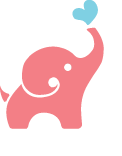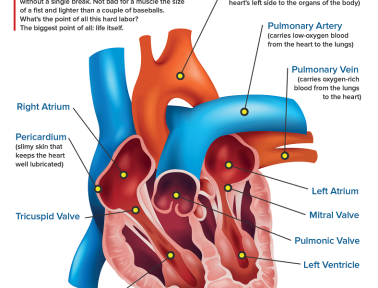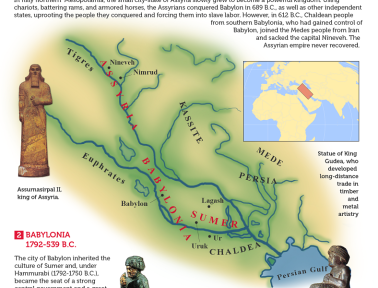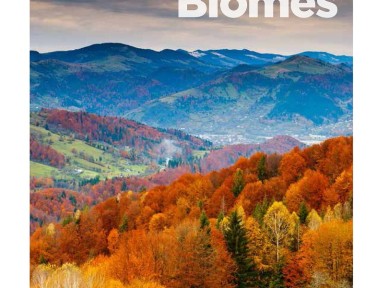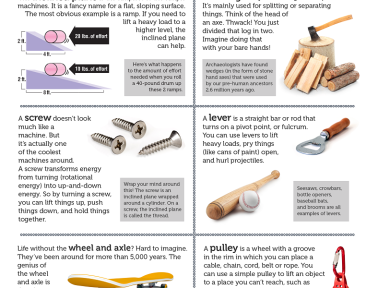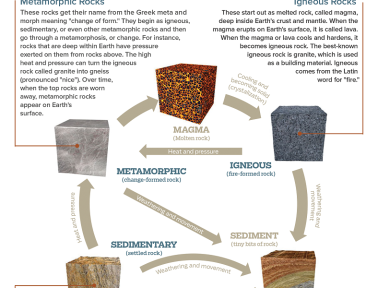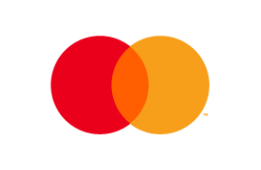–>
–>

You asked, we listened. Below is a list of Kidblog’s latest and all-time greatest features, just in time for the new school year.
New to Kidblog? Sign up for a free trial to start sharing your students’ work with a real audience.
Google Classroom integration
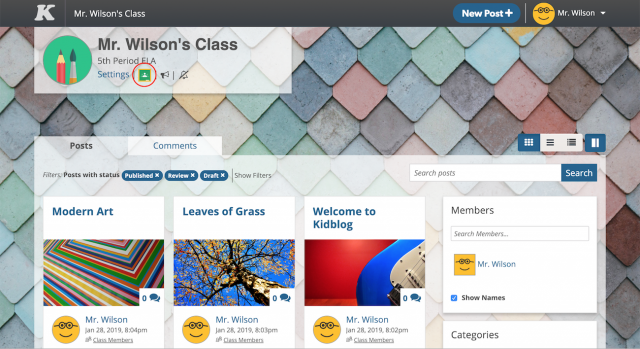
Teachers can assign and grade Google Classroom assignments seamlessly from their Kidblog class. Students can publish Kidblog posts and submit the link as an attachment to their Google Classroom coursework.
Google Classroom joins Kidblog’s existing integrations with Google Drive and Google Login (Single Sign-On). Now, in addition to embedding Google Docs, Slides, Drawings, PDFs, audio and videos with the click of a button, students can select a Google Classroom assignment and instantly turn in their Kidblog posts for grading.
For detailed steps on creating or submitting an assignment to Google Classroom from Kidblog, visit our Help Center.
Microsoft single sign-on

Use Microsoft at your school? You and your students can now sign up and log in to Kidblog using Microsoft single sign-on.
Notifications about class publishing activity
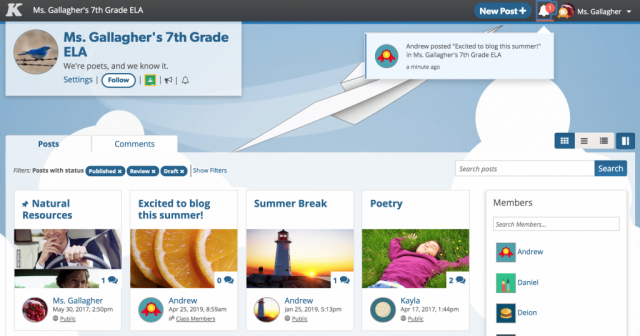
In addition to email notifications, students and teachers are now able to receive notifications directly from their Kidblog dashboard.
When post and/or comment notifications are enabled, students will be informed when classmates publish posts, as well as when others leave comments on their published posts. Teachers will receive notifications on new posts published to the class, as well as posts awaiting their approval. Additionally, you may opt in to receive notifications for all new comments submitted.
As a bonus, notifications allow you to navigate efficiently between posts and comments where activity is occurring – even across different classes. It’s perfect for middle school teachers who manage multiple class sections. You and your students will see increased engagement as your community of authors interact with their audience.
Notifications may be enabled via your individual Kidblog class(es). Simply click the “bell” icon by the “Settings” link on your class page.
TechnoBlog free blogging lesson plans
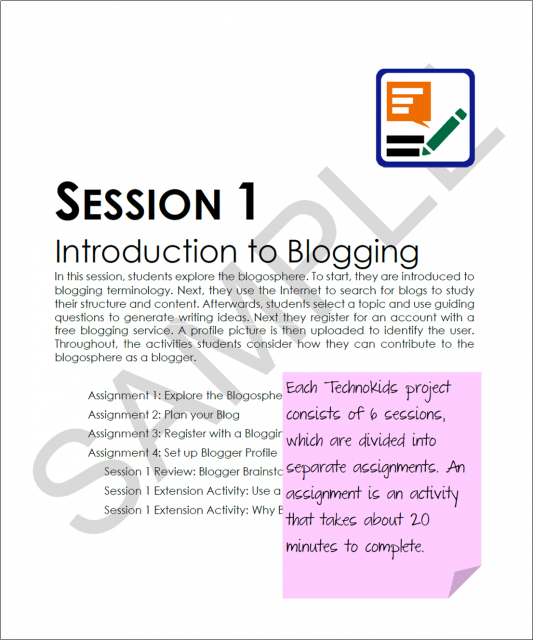
Kidblog is excited to partner with TechnoKids, a leading publisher of technology projects for teachers, to offer Kidblog members a complete blogging unit plan for free (a $40 value). This detailed unit plan is adaptable for elementary and middle school and includes items such as a teacher guide, student workbook, customizable resources, assessment tools, and much more.
Teacher Premium and Admin Pro members may download the unit plans from their account dashboard. If you’re under a free trial, you will receive a sample of TechnoBlog to help you get started.
Learn more about the free blogging lesson plans here.
Connections discoverability
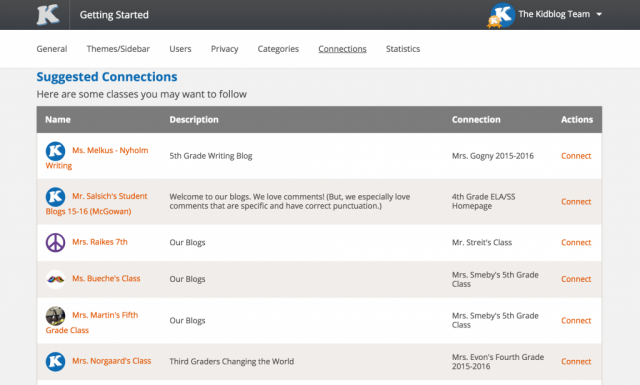
Whether you are brand new to Kidblog, or have been using the platform for years, we make it possible for you to connect with a variety of classes – classes that we believe are a great fit for you and your students.
If you are a brand new user, we share a list of active classes with posts published for the audience Public. Kidblog also takes into consideration second-degree connections. Make a great connection with a class? We will suggest you connect with that class’ existing connections, as well. Finally, once your students begin publishing in your class, Kidblog will locate classes that are publishing on similar topics and ideas. These classes will appear on your suggested connections list.
Our connections discoverability feature can be found on your class Connections page. To read more about this feature, see our blog post here.
QR Code for class login
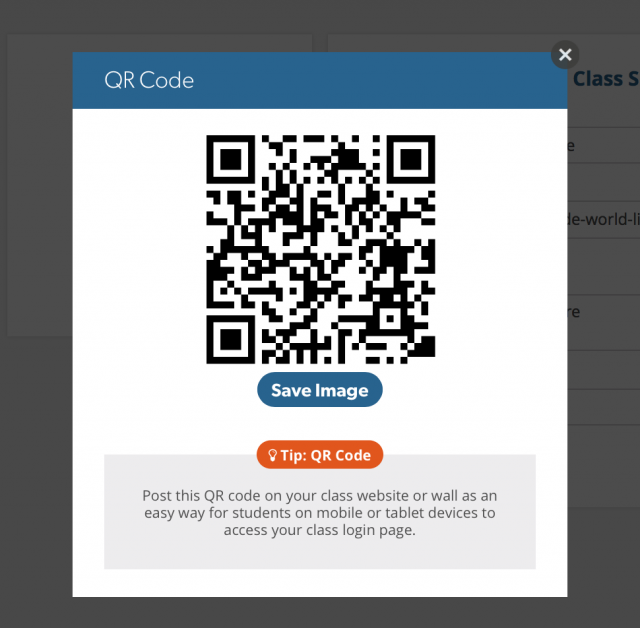
In Kidblog, students can log in by simply selecting their name and entering a password (or selecting a SSO option) from your class log in page. We now make it easier than ever for students to navigate to your individual class log in page and start blogging right away. If you are using a mobile device to blog, generate a QR code to give students a direct path to your class log in page. Hang the QR code on your blogging bulletin board, tape on students’ desks, and/or add to your class website for easy account access.
To generate a QR code, navigate to your class general settings page and click the “QR Code” link. Save the image to your computer to print or embed on your class site.
Check out this epic QR code hack you can use for Kidblog (or Flipgrid!) for student and parent engagement by @lieberrian.
Sign up for a free trial to try these features with your students.
ClassLink rostering
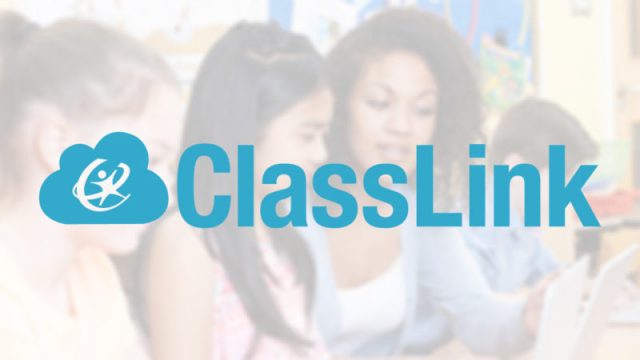
Kidblog integrates with ClassLink – a one click single sign-on solution that gives students access to everything they need to learn, anywhere, with just one password. ClassLink delivers instant access to all your web resources from all your devices.
Using ClassLink’s OneRoster specification, Kidblog can provision and update user accounts and class enrollments throughout the school year.
Microsoft OneDrive integration

Microsoft offers a wide variety of dynamic tools to K-12 classrooms. With Kidblog’s new OneDrive integration, students can insert Microsoft Word, PowerPoint, and Excel documents with the click of a button.